One of the founding principles and goals of M1 has been to deliver absolutely consistent and reliable song rotations. A long constant complaint with first generation schedulers (the Selector model) has been that “some songs in the category play way more often than other songs in the same category and others play a lot less”
With M1, we developed a system whereby nothing in the category
would be scheduled again until everything in the category had been scheduled. Every song in a category gets the same number of spins. Of course, you could always change things on the fly as you deleted songs that were scheduled, flipped songs and did searches to find and drop songs in whenever you wanted.
The question then is: Should songs that are scheduled by manual “search” be counted as regular rotational ‘plays’ or not?
Over the years, we’ve had a running discussion about how best to handle this. Some M1 users want those manually scheduled songs to count as regular rotation plays and some don’t.
Here are two scenarios:
1) In regular rotation, you have “Sad Songs” by Elton John in a category that has it scheduling 8 times a month/twice a week. On Elton’s birthday, you manually search-and-schedule “Sad Songs” four times.
At one time, we M1 had set to count those four plays as part of the regular 8 spins-a-month, thus “Sad Songs” wouldn’t then again be eligible for normal scheduling by M1 for about two weeks because, as of his special birthday plays, the song was four spins ahead of all the other songs in the category.
But maybe a couple of weeks later, going thru history, you’d look and wonder why the heck the song didn’t get scheduled for two whole weeks, when you expected 2 plays every week. It was those four “special” plays that you dropped in that prevented the song from scheduling again in regular rotation.
2) In the system used in Version 7, up to Revision 70, if you searched and scheduled “Sad Songs” four times, these were not counted as regular plays. So, the song would be scheduled again by M1 the very next time it came up in regular rotation, making maybe even 5 plays on the same day possible if that’s the way the dice rolled, but certainly a total of 6 spins for the song in that week; the two regular rotation spins and the 4 you manually searched-and-scheduled.
The New Option Beginning with 7.0 Revision 71:
With this upgrade, we think we’ve finally developed the best way to handle this and we now wonder why we didn’t think of it before.
Here’s how it now works:
**if a song is already scheduled in a slot and you then click on that song, do a search & replace it, the song that that you drop into the slot it will be marked as played for regular rotation purposes, meaning it won’t be eligible for M1 itself to schedule again in regular rotation until the whole category has turned over, sticking closely with your planned total spins count for all songs in the category.
**if M1 stops during scheduling to display a rule violation, no choices pass, and you then do a search to drop a song into the slot, that song will also be marked as played and won’t come up again in rotation until the whole category has turned over, thus maintaining the proper, planned, weekly-and-monthly spin count.
And here’s the kicker:
**if, however, you manually go to an unscheduled slot, click on it and then do a search & schedule, you are now able to set your personal preference. Either that song will NOT be marked as played and will come up again in regular rotation, as if the search-and-schedule play had not happened. Or, the song WILL be marked as played for rotational purposes and will not be scheduled again by M1 until all the other songs in the category have turned-over.
So, in my “Sad Songs” scenario, you could have it where the song would be counted as regular rotation spins and it wouldn’t come up again for scheduling by M1 for about two weeks; it would get your planned eight spins for the month even though you’d loaded four of those plays into one day. Or, you could set it so those manual insertions did not count as regular rotation plays and this month it would get a total of twelve spins, the eight regular rotation plays and the four you manually dropped in on his birthday.
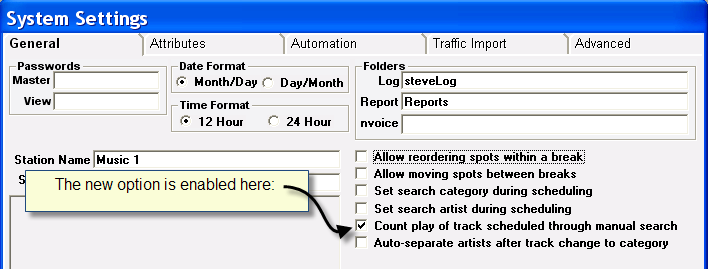
Now to be restate it:
1) If a song is scheduled in a slot and you click on that song on the clock, search and replace it with another song, the song you drop into the slot will be counted as “played” in regular rotation.
2) If M1 is scheduling and stops on a slot showing you all its choices violate a rule, if you then search and schedule a song, that song will be counted as “played” in regular rotation.
3) If you yourself go to some hour and click to select an unscheduled slot, then do a search-and-schedule, the song you drop into the slot either will or will not be counted as “played” in regular rotation, depending on the option you choose in System Settings.
(this function is available in the Professional Edition only. Music 1 SE/Version 7 will not ‘count’ a search-and-schedule song as a regular rotational play).