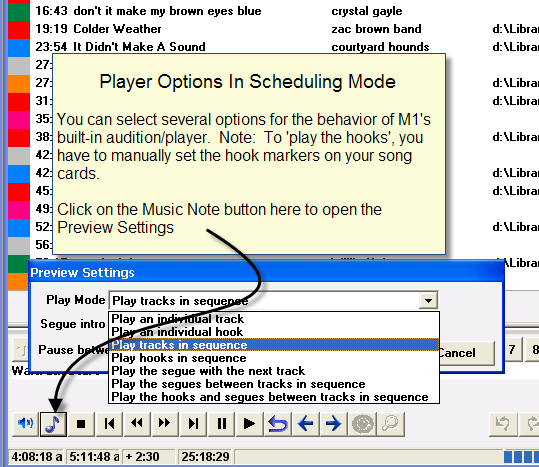When you have the drive\path\filenames of your audio files entered in the File field on the M1 Song Cards, the built-in auditioning player is enabled. You can click-and-hear your songs and other audio files.
In the Scheduling mode, there are several options that can be set to control the behavior of the player. It can play just one song or it can segue songs. You can have it play the “hook” of a song, or you can have it play an hour’s hooks in sequence. Additionally, you can have it play the cross-fades from one song to the next, then the hook, then the cross-fade to the next song, etc. Once you have entered the Hook Points on your songs, this is very cool to listen to. You get a real feel for what your hour’s content is going to sound like, condensed down to just a couple of minutes.