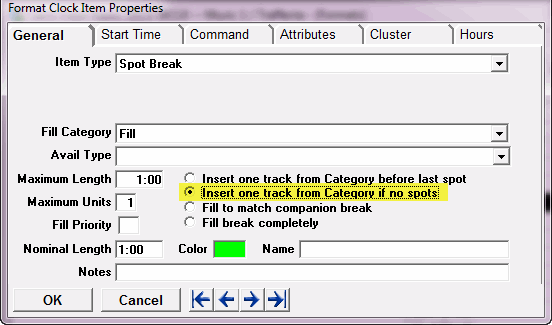This is a function that allows a commercial break to be auto-filled to the capacity you set, either a maximum amount of content or a maximum number of units, or both.
Spot breaks during live syndicated programs, for example, may provide two minutes that must be filled locally before rejoining the network feed.
There can be some conflict when a Break is set to always be filled to Maximum Length but to do so would go above the Maximum Units allowed. Traffecta displays a Break Too Short violation in the schedule editor in such case.
If one wants a break to be limited to only one advert, but to also schedule Fill units that are less than sixty seconds without the showing a Break Too Short violation for each such break, click the option shown in the screen shot below.
If one wants to limit the Maximum break length to 1 minute but have Traffecta insert one track from Fill if there are no ordered spots in the break then select the option “Insert one track from Category if no spots”.