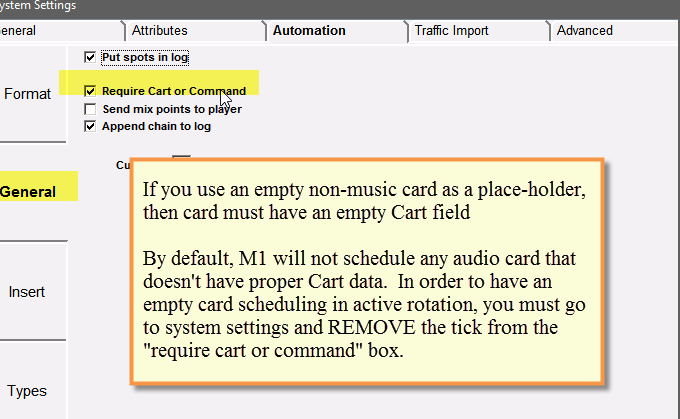I’ve created a promo category. I’ve assigned the non music type ‘promo’ to each format clock. They only have 1 promo on rotation and want it every other hour. How do I put a minimum separation on it so that it only plays every other hour?
You can do this in one of several ways, but you can’t do it with a separation rule.
If you put the item (Category) on a clock, something from within that category will have to be scheduled every hour where that clock is used. Music 1 will never leave any slot unfilled.
You can create two clocks, one with the Promo and one without. Put the clocks
in alternate hours on the Dayformat. If you have a lot of clocks, that can be a bother.
The simplest thing is to put another generic promo or station ID in the category, then
they’ll schedule 1-2-1-2-1-2
Or, you could create a dummy or ’empty’ non-music card and drop it into the
Category, which then will contain the two units; the Promo and the place-holder card. These two will then be scheduled equally in odd and even hours. The empty card will appear on the M1 scheduling/editor screen, but nothing will be included in the
automation/playout playlist.
If you go this way, you have to make one change in System Settings: