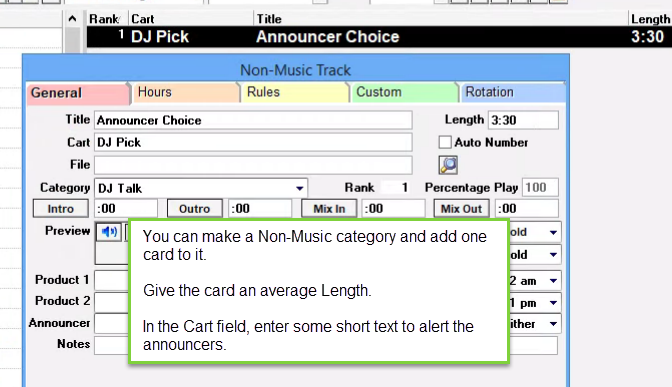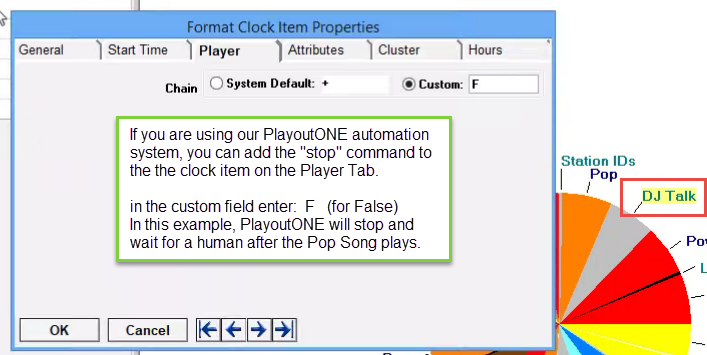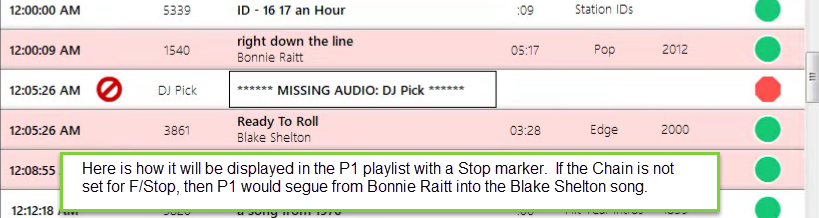If you want to format a slot on a Clock to allow for a DJ-Choice song selection to be played, there are a couple of ways to do it. The simplest thing is to add a Log Note to the Format clocks. However a Log Note has no length to add to the Clock’s estimated hour-content. That may be just fine, but you can set aside some space for the song by using a Non-music category as the identifier and place-holder on the clock. This works with all of radio’s automation systems. Here below are the basic steps with our PlayoutONE system.