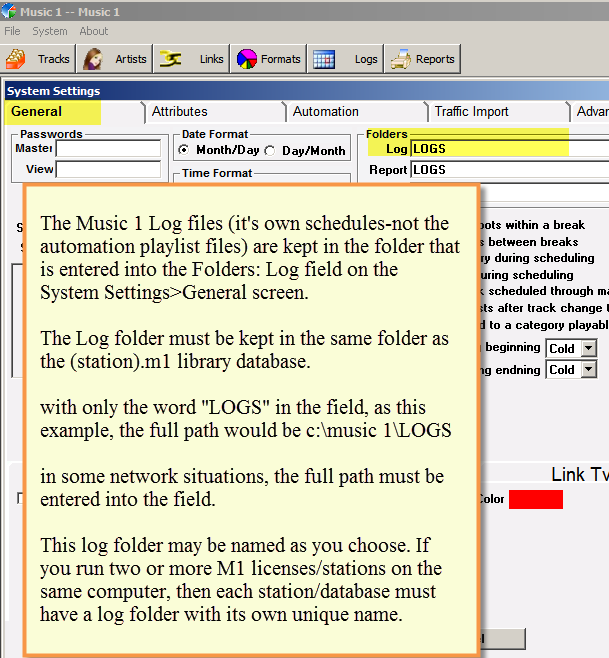I’ve installed Music 1 on a new machine. Now my log screen is empty. None of my saved schedules are there.”
….With your new install, the Log folder has either not been copied into the M1 folder, or M1 is looking to the wrong Folder. Below is a graphic with the basic info about the residency of the log files.
I’ve seen some stations that have ten years of old log files in their Log folder. Which is ok, but unnecessary. The only thing they’re good for, really is showing you the Song Rotation charts, where you see every hour where the song has scheduled in a two week time span. You can scroll back in time as far as your logs go. If you still have all your M1 logs going back to 2005, you could scroll back and see that a song scheduled at 10am on the third of June in 2005. So what?
So, when I move M1 to a new computer, before I move a log folder to a new computer I go to Windows file manager and open the folder and delete everything but the last thirty days’ log files.
You can double-click inside the Log folder data field and a popup will appear allowing you to negotiate to the folder where the Log folder is kept. Remember: The Log folder should always be in the same folder as you your (station).m1 library file.
And remember: The Log folder on the General screen is for M1’s own logs. The playlist files for automation/playout are kept in a different folder. That one can be viewed on the Automation tab.