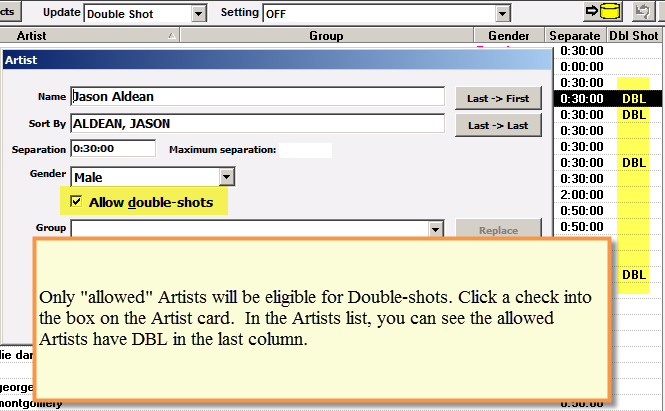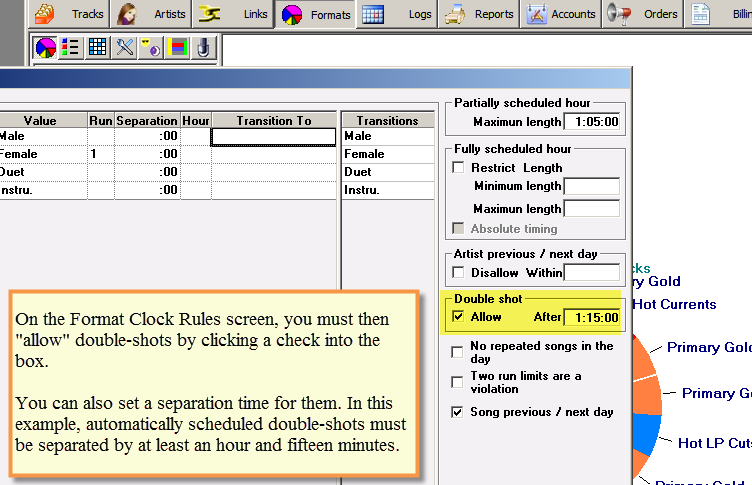This is a function most people don’t use, but the few who do like it very much. It is a function I used a long time ago to allow M1 to randomly schedule two songs by the same artist back-to-back. Here’s the story:
In the 80s, I began consulting Country music stations and that format has a lot of long-successful artists who have a large number of hit songs in the library. That gave me many artist separation problems, lots of stops for the separation rule during scheduling.
What I would sometimes do is this: M1 would stop at 1pm and would have some George Strait songs at the top of the song-selections list that couldn’t schedule because another song by Strait (usually from the Power Currents category) had already been scheduled in the hour. What I would sometimes do was go ahead and manually schedule the 2nd Strait song and then drag it over to be right next to the other one. Then I would insert a special stager before the two. The stager would be something like: “Here’s a Double-shot, Two In A Row By The Superstar.” Thus, I turned a “problem” for me into a “feature” for listeners.
The double-shot the function allows M1 to do part of that automatically. When you use it, it says that if M1 comes to a slot where another song is scheduled in the slot next to it by an artist that is also in the selection/choices list, then M1 can ignore the artist separation rule and schedule two songs by the same artist back-to-back.
M1 will not go “looking” for a place to do it, it will only allow it to happen. It WILL then display the two song titles in red font on the scheduling screen so you can easily spot it when you scroll through the finished log and, if you wish, insert some special stager or voice track to highlight the double-shot.
You can select the Artists that you allow to qualify for automatic double-shots. That’s done with the check-box in the field in the Artist table.
After you’ve enabled Double-shots on Artists, you must also enable the function on Format Clock rules. There you can set a minimum separation time for them.